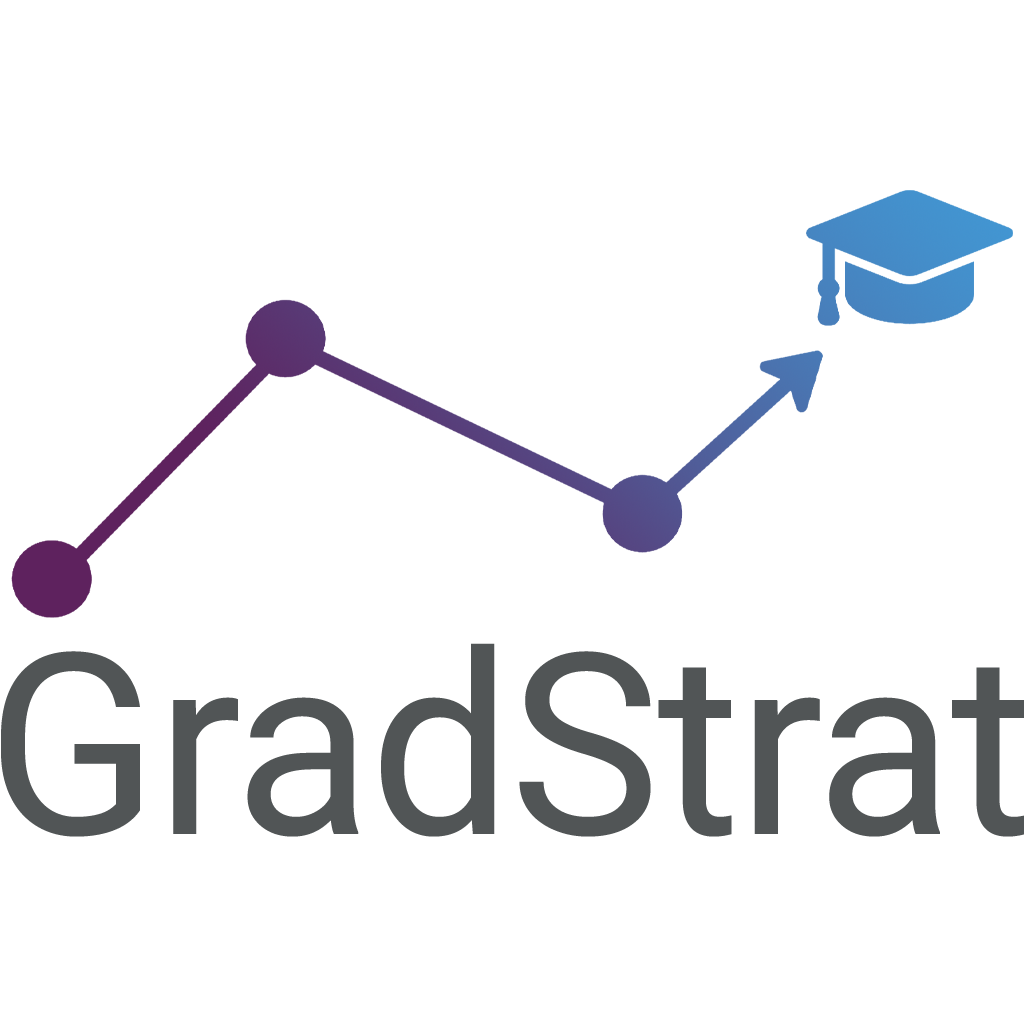We understand that you may want to delete your GradStrat account. By deleting your account, all your personal data and academic information associated with your account will be permanently removed from our systems.
How to Delete Your Account
If you would like to delete your GradStrat account and all associated data, follow these steps:
- Open the GradStrat app and navigate to the Settings page.
- Scroll down and tap on Delete Account.
- Confirm your choice by tapping Yes.
- Your account will be deleted, and you will be logged out immediately.
Data Deletion Process
When your account is deleted, the following data will be removed from our systems:
- Your account information (name, email, and password).
- All academic information related to your course and assessments.
Please note that any data collected by third-party services such as Firebase and Google AdMob is subject to their privacy policies and may be retained in accordance with their terms. GradStrat does not control third-party data retention.
If you have any questions or concerns about account deletion, feel free to contact support at up2105083@myport.ac.uk.
Thank you for using GradStrat!